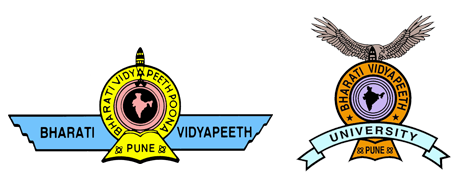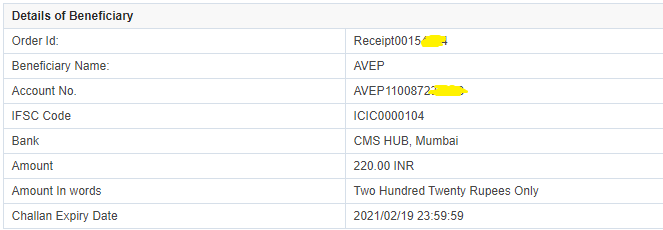College Fees Collection
 Enter your personal information with PRN Number as registered with college.
Enter your personal information with PRN Number as registered with college.
 Select your college and faculty. Or Centre for distance education.
Select your college and faculty. Or Centre for distance education.
 Select your academic year and semester. Select type of fees and enter the amount.
Select your academic year and semester. Select type of fees and enter the amount.
 Select payment mode (Debit card/ Credit Card/ NEFT/RTGS).
Select payment mode (Debit card/ Credit Card/ NEFT/RTGS).
 Generate your fees receipt after successful payment confirmation.
Generate your fees receipt after successful payment confirmation.